Wix, Weebly, Wordpress, WooCommerce, Or Web App
--Choosing the Right Platform for Your Business
Not all websites are built the same—and not all platforms come with the same cost, flexibility, or long-term commitment.
Whether you’ve hired someone to build your site or you’re thinking of switching platforms, this breakdown will help you understand what you’re actually paying for, and what to expect down the line.
This is written for business owners, not developers—so no tech jargon, just real comparisons.
⚙️ 1. Website Builders (Wix, Squarespace, GoDaddy, etc.)
Best for: Small businesses who want to DIY or don’t need complex features.
Think of it like: Renting a condo. You get a kitchen, a bathroom, maybe a pool—but you can’t knock down walls.
- Pros:
- Easy to use, no coding needed
- Hosting and updates are handled for you
- Built-in templates and tools
- Cons:
- Limited flexibility—what you see is what you get
- Hard to scale or add advanced features
- You don’t fully own the setup (hard to migrate away later)
Maintenance: Almost none—platform handles it. But you’re stuck with their ecosystem and monthly fees.
🌐 2. WordPress (Self-Hosted)
Best for: Service businesses, content creators, or SEO-focused sites.
Think of it like: Owning a house. Tons of flexibility, but you’re responsible for the upkeep.
- Pros:
- Highly customizable
- Thousands of themes and plugins
- Great for SEO and blogging
- Huge support community
- Cons:
- You’re responsible for updates, backups, and security (or someone has to be)
- Plugins can break things if mismanaged
- Requires maintenance or a care plan
Maintenance: Yes. Needs regular updates, backups, plugin management, and security monitoring. If you’re not doing it, you should have someone who is.
🛒 3. e-Commerce Platform (Shopify, WooCommerce, etc.)
Best for: Product-based businesses selling physical or digital goods.
Think of it like: Renting space in a secure, modern shopping mall—you can brand your shop, but the building belongs to someone else.
- Pros:
- Designed for selling
- Secure and fast
- Payment gateways, shipping, and inventory built in
- 24/7 support
- Cons:
- Monthly fees (and transaction fees)
- Limited design flexibility unless you use a developer
- Locked into their ecosystem
Maintenance: Low to moderate. Platform updates itself, but customizations and apps may need attention over time.
💻 4. Custom-Built Web Apps (React, Vue, Flutter, etc.)
Best for: Startups, SaaS, complex systems, membership sites, dashboards.
Think of it like: Building your own skyscraper from scratch. Endless options. Expensive. High maintenance.
- Pros:
- Fully tailored to your business
- Can integrate with anything
- Scales well for apps and platforms
- Cons:
- Expensive to build and maintain
- Requires a skilled dev team
- Hosting, security, and updates are all on you
Maintenance: Yes—and ongoing. You’ll need a developer on call, or a retainer, for updates, fixes, and scaling. This is not set-it-and-forget-it.
📄 5. Static Sites (HTML/CSS, Headless CMS, Jamstack)
Best for: Simple, fast-loading sites that rarely change.
Think of it like: Printing a beautiful brochure. It doesn’t do much, but it looks good and loads fast.
- Pros:
- Blazing fast
- Secure (no database to hack)
- Cheap to host
- Cons:
- Harder to update without a developer
- No built-in features (like contact forms or blogging) unless integrated manually
Maintenance: Minimal if you never update it. Otherwise, you’ll need a dev to change content or add functionality.
🤔 What’s White Labeling?
White labeling is when someone builds your site using a platform like Wix or WordPress, but removes or hides the branding so it looks like a “custom” product.
Sometimes that’s fine. But be aware:
- You may be paying a premium for something prebuilt
- You might not have full control or ownership
- You may not know how to maintain it when that person disappears
Always ask: “What platform are you using, and will I have access after the project ends?”
TL;DR – Pick the Right Platform Based on What You Actually Need:
| Platform Type | Great For | Tech Skill Needed | Monthly Cost | Maintenance Needed |
|---|---|---|---|---|
| Website Builder | Simple DIY sites | Low | $15–$40 | Low |
| WordPress | Flexible business sites | Medium | Varies | Medium–High |
| Shopify | Online stores | Low–Medium | $29–$299+ | Medium |
| Web Apps | SaaS, complex systems | High | $$$$ | Ongoing |
| Static Sites | Fast one-pagers/portfolios | Medium | Low | Low (if untouched) |
Choose Wisely, Grow Smart
Whether you're DIY-ing with a website builder, scaling with WordPress, or investing in a custom web app, each option comes with trade-offs in cost, control, and long-term maintenance. The right choice depends on your goals, budget, and how much technical upkeep you're prepared to handle (or pay for).
🚀 Need Clarity or a Plan?
Consulting Packages:
Get a tailored roadmap for your site's growth, migration, or optimization. Explore Consulting OptionsQuick Question?
Stuck on one issue? Ask me anything—platform switches, maintenance fears, or cost comparisons. Get AdviceDon't let analysis paralysis (or a bad platform) hold your business back. Let's build something that works for you—not against you.