5 Free Things Small Businesses Can Do Today to Improve Website Visibility (No Ads Needed)
Let’s be honest—most small business websites aren’t broken, they’re just invisible.
You don’t need to hire an SEO agency or start pumping out 500 blog posts. Here are 5 simple (and free) things any business owner can do to improve organic site visibilty (higher rankings in google searches).
✅ 1. Write One Page for One Person
Most websites try to speak to “everyone.” Instead, write your homepage (or service page) like you’re solving a specific problem for a specific customer.
Ask yourself: What’s the #1 question someone has before they buy from me?
Emergency Pipe Burst in [Your City]?
We'll have a licensed plumber at your door in under 90 minutes - or you don't pay the service fee.
Then answer that right at the top of your page and site.
✅ 2. Name What You Do—Plainly
Your site title (the thing in the browser tab) and your homepage headline should include what you actually offer.
Bad: “Elevating Solutions for Modern Living”
Better: “Custom Kitchen Cabinets in Tampa, FL”
It’s not fancy, but Google knows what to do with it.
✅ 3. Add Alt Text to Your 5 Most Important Images
This helps with accessibility and SEO.
Describe what’s in the image in one line:
“Electrician installing residential panel upgrade”
Bonus: You can do this in WordPress, Wix, Shopify—no coding needed.
✅ 4. List Your Services + Location in Text (Not Just Images)
If you’re a local business, make sure your city + service are written out on your homepage.
e.g., “We provide commercial landscaping in Denver, CO.”
Don’t rely on your logo or image captions—Google can’t read those the same way.
✅ 5. Create One Page Per Service
If you offer multiple things, split them up into separate pages:
/roofing
/siding /gutter-cleaning
Each page can rank for its own keywords instead of fighting for attention.
You might be wondering: Why will these small changes make a difference?
The answer is simple—Google (and your customers) want clarity, not confusion.Here's why each strategy works:
Writing for One Person
When you focus on one customer's biggest question, your page instantly becomes more relevant. Google ranks pages that directly answer what people are searching for. Plus, real humans will stay on your site longer because it feels like you "get" them.
Naming What You Do—Plainly
Google doesn't understand vague slogans. "Custom Kitchen Cabinets in Tampa" tells Google exactly what you offer and where, so it can match you to local searches. Simple = search-friendly.
Adding Alt Text to Images
Google can't "see" images—it reads the text you add to them. Alt text helps your images show up in search results (and makes your site accessible to people using screen readers).
Listing Services + Location in Text
If your website only shows your city or services inside images or logos, Google might miss it. Plain text (like "commercial landscaping in Denver") is like handing Google a roadmap to your business.
One Page Per Service
A single "Services" page crammed with everything you do is like serving every dish at a buffet on one plate—messy and overwhelming. Separate pages let Google (and customers) focus on one thing at a time, boosting your chances of ranking for each service.
The Bottom Line
These fixes aren't about tricks—they're about making your website clearer for both Google and real people. And the best part? They're free, fast, and don't require any tech skills.
Want a Second Opinion?
If you're not sure where to start—or just want an expert eye on your site—check out my site audits and consulting services. I'll help you turn your website into a visibility magnet, no jargon or upsells. Let's make sure your business gets found!